What Is an Ecommerce Website & How to Build One?
If you click to purchase a product or service based on our independent recommendations and impartial reviews, we may receive a commission. Learn more
Although many people use website builders, not everyone uses them for ecommerce. You’ve probably heard, through the grapevine, that ecommerce “is the future”.
Perhaps you also know that, by 2026, ecommerce is expected to account for 24% of all retail purchases (Insider Intelligence). Or that this year, the ecommerce market – in the US alone – is set to hit over $1.1 trillion in sales (Insider Intelligence).
But before you can cut yourself a sweet slice of that sales pie – before you can build an ecommerce skyscraper to compete with the industry’s top guns – you need to start by laying some solid foundations. How?
By creating an ecommerce website.
But what is an ecommerce website, exactly – and what are its key features and functionality? What are the popular types of ecommerce businesses and websites you can take inspiration from? What are the best practices for designing and running an ecommerce website, what are the security risks – and how can you build one, in just eight simple steps?
Read on to find out.
Defining Ecommerce Websites
An ecommerce website is an online platform where you, as a business, can sell your products or services to customers through the internet.
The goal of an ecommerce website? To enable your customers to browse, select, purchase, and track their orders online. And empower you to sell as much as possible!
Unlike traditional, physical, “bricks and mortar” stores, ecommerce stores are entirely online. That makes them more resilient against global events (ahem, COVID-19), and more scalable: it’s far easier, and more cost-effective, to grow your ecommerce website as your sales take off.
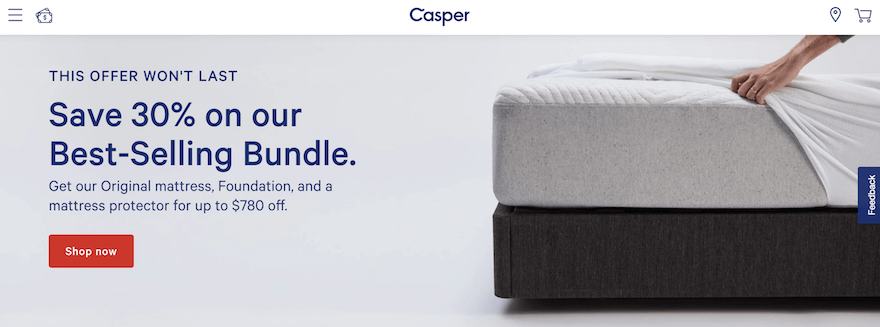
Essential Features of an Ecommerce Website
So – what are the telltale signs of an ecommerce website?
Ecommerce websites include features like:
- Online product catalogs: allowing your customers to browse your selection of wares
- Shopping carts: enabling the customer to place things in a basket, and checkout
- Secure payment gateways: responsible for handling credit and debit card information
- Order management systems: helping you keep tabs on inventory ordering
- Product listings and descriptions: showcasing how your products look and function
- Shipping options: letting your customer choose how your product is delivered to them
- User account management: saving your customers’ details on file for next time
- Customer reviews and ratings: important social proof, encouraging others to buy
- Search functionality: helping customers locate products with ease
- Mobile responsiveness: offering a slick, seamless experience for mobile users
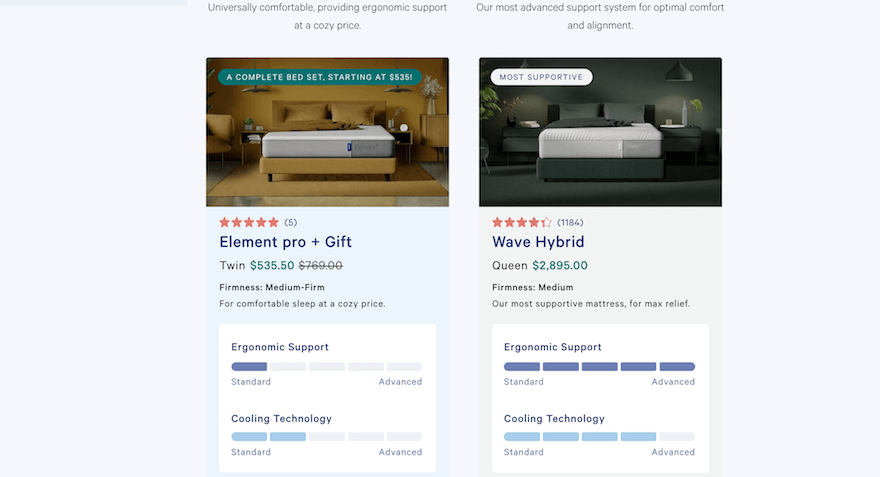
8 Simple Steps to Build an Ecommerce Website
Ready to create your ecommerce website? Excellent – you’re only eight steps away!
1. Choose a Domain Name
First up? Choosing a domain name.
A domain name is your ecommerce website’s unique digital identifier – so it needs to be concise, recognizable, and easy to remember. (Not to mention reflective of your business’ name and brand!)
To get a domain name, head to a domain name registrar such as Domain.com, NameCheap, or Bluehost. There, you can search for, select, and verify your chosen domain name. You can add it to your website later!
2. Decide on Your Ecommerce Platform
Next, it’s time to choose an ecommerce website builder (also known as an ecommerce platform) to build your website with.
Ecommerce platforms are similar to regular website builders, only specifically designed for selling through. They represent the quickest, easiest, and most affordable way of building an online store – and they don’t require super high levels of tech-savviness, either.
How to pick the ecommerce platform that’s right for your business? Well, that’ll depend on your store’s size, budget, and ambitions. Our favorites – backed by our independent, comprehensive research process – are:
- Wix for small online stores
- Shopify for larger businesses
- Squarespace for stores on a budget
- Square Online to sell for free
- BigCommerce for purely online businesses
- Zyro for hobby stores
- BigCartel for independent artists
3. Select a Theme and Design the Website
Once you’ve picked your ecommerce platform and signed up to it, one of the first things it’ll ask you to do is select a theme.
Themes are, essentially, design templates you can build your website around. You can typically browse themes tailored to your industry (photography website themes, for example). Once you’ve done that, you can construct your website’s unique look and feel: dragging, dropping, and designing your way to an ecommerce website that’s yours.
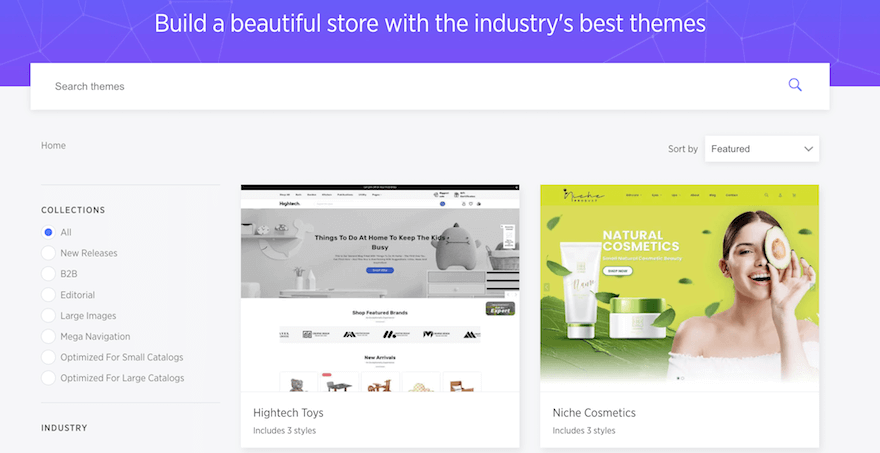
Find Out More
- Shopify themes – we’ve hand-picked some of the best Shopify themes to get started
- BigCommerce themes – discover our favorite BigCommerce themes for online stores
4. Add Products and Create Product Pages
With the foundations of your ecommerce website set up, you’ll need to get it ready to sell online – which means adding your products.
To do this, create product pages (the exact process for this will depend on the ecommerce platform you’ve chosen) and begin inputting your product information.
Two crucial things to remember at this stage? To include clear, transparent product and pricing information. And ensure your photos accurately depict the product they’re representing.
For help, browse our guides to writing product descriptions – and how to take better product photos.
5. Set Up a Payment Gateway
To accept payments through your ecommerce website, you’ll need to partner with a payment gateway provider.
Payment gateway providers include:
- Stripe (best for subscription-based businesses)
- PayPal (best for adding a checkout for free)
- Square (best for small businesses)
Payment gateways connect your ecommerce website to a checkout system: linking it to Mastercard, Visa, and American Express. Acting as the crucial connective tissue between your bank and your customer’s bank, a payment gateway verifies the transaction – and in the process, safeguards yours, and your customer’s, data.
It’s important to have a well optimized checkout page in order to create a smooth and safe experience for your customers. Consider which payment methods they may be most familiar with – and consequently most comfortable using.
Some ecommerce website builders also offer in-built services – such as Wix Payments or Shopify Payments – which, for a fee, help you accept payments online.
6. Implement Shipping Methods
Next, you’ll need a way of actually getting whatever you’re selling to the customer – which means figuring out how to ship your products.
Your ecommerce shipping strategy involves:
- Deciding on your shipping method
- Calculating shipping costs
- Picking your ecommerce packaging
- Choosing a carrier
- Securing the right insurance
- Ensuring you’re compliant
- Offering a clear returns policy
We also recommend, if you can, offering free shipping. It’s an excellent way of showing your customers you care about them – and building loyalty long-term!
Find Out More
- Need help getting started? Our guide on How To Measure a Box for Shipping will help you keep products safe while keeping costs down by using the correct sized packaging
- Looking for ways to be more eco-friendly? Our top Sustainable Packaging Tips can help!
7. Test and Launch the Website
Before you launch the website, you’ll want to conduct beta testing. This involves mocking up how your website will look, then putting it in front of people – real people, from the actual demographics who’ll be using your website – for feedback.
After optimizing and making changes off the back of this feedback, you’ll be ready to launch your website to the world!
8. Optimize the Website for Search Engines
Of course, you wouldn’t head off into the barren tundras of Antarctica without wrapping up in the warmest clothes you could find. So, by that same logic, you can’t send your new ecommerce website off into the harsh climates of the internet without setting it up for success in that most competitive of spaces – Google’s search engine results pages (SERPs).
That means optimizing your website for search engines. Some ways you can do this include:
- Writing clear, concise, and compelling meta descriptions
- Researching keywords relevant to your brand and industry
- Integrating those keywords into your website’s page titles and headers
- Optimizing your site for speed, and for Google’s Core Web Vitals
- Penning SEO-optimized blogs to increase engagement and traffic
As our guide explains, there are myriad benefits of ecommerce SEO: and, fortunately, it’s not something you have to do alone. Many of the top ecommerce website builders come with in-built SEO offerings, which we unpack in detail in our dedicated guides:
Best Practices for Designing and Running an Ecommerce Website
Now your ecommerce website is set up, how can you maintain it to best effect? Here are our top tips for continuing to optimize your ecommerce website, from both a design and an operational perspective:
- Put the user experience first: work with a user interface designer to maximize the usability and accessibility of your website. The most profitable ecommerce websites (that is, the ones with the lowest abandoned cart rate statistics) are the ones that reduce “friction” at the checkout. To ensure no one’s dropping off your site before they make a purchase, work with an expert in User Experience (UX) to make sure your site’s layout and processes are functioning as smoothly and effectively as they can.
- Make marketing a priority: there are many ways you can market your ecommerce website – from organic channels like content, to paid ones such as SEM (search engine marketing), or through “boosting” your products on social media.
- Think about security and privacy: compared to their brick and mortar counterparts, one drawback of ecommerce websites is their vulnerability to cyber attacks. So be sure to brush up on our guide to ecommerce security, so you’re aware of what those digital threats are – and how you can mitigate their damaging effects on your business.
- Regularly update your website: ecommerce websites aren’t a “set and forget” kind of thing – they require continual maintenance to keep them up to date, meaning regular website updates are crucial. Whether that’s keeping your SSL certificate up to date, refreshing your site’s content, or ensuring your product information and inventory levels are as relevant as possible, your website will need constant attention.
Security and Privacy Concerns
All professions come with their own unique perils – and ecommerce is no different.
Owning and operating an ecommerce website comes with several dangers. You need to secure sensitive customer personal and financial data, in order to stay compliant with the relevant rules and regulations.
All, of course, while remaining vigilant to the cyber world’s array of threats. These include:
- Phishing attacks
- Malware
- SQL injection attacks
- Cross-site scripting (XSS) attacks
- Distributed Denial of Service (DDos) attacks
…and, unfortunately, plenty more!
Thankfully, however, there’s plenty your ecommerce website can do to protect against them. These measures include:
- Using secure passwords
- Implementing SSL/TLS
- Regularly updating software
- Employing antivirus software and firewall protection
- Backing up your data and continually monitoring your ecommerce website
For a more comprehensive take on how to secure a website, explore our detailed deep dive.
What Is an Ecommerce Website? Summary
What is an ecommerce website? It’s an online platform through which you can sell products or services, through the internet, to your customers. To create one, you’ll need to:
- Choose a domain name
- Decide on your ecommerce platform
- Select a theme and design the website
- Add products and create product pages
- Set up a payment gateway
- Implement shipping methods
- Test and launch the website
- Optimize the website for search engines
But the work doesn’t end there. Because, to ensure your ecommerce website’s ongoing success, you’ll need to maintain it: through intelligent design, an optimized user experience, considered marketing, and regular cybersecurity audits.
We’ve posed, and addressed, the question “what is an ecommerce website.”
Now, it’s time for you to build your ecommerce website – and find your own answer!

Leave a comment