How To Enable Store Ratings in Google Search
If you click to purchase a product or service based on our independent recommendations and impartial reviews, we may receive a commission. Learn more
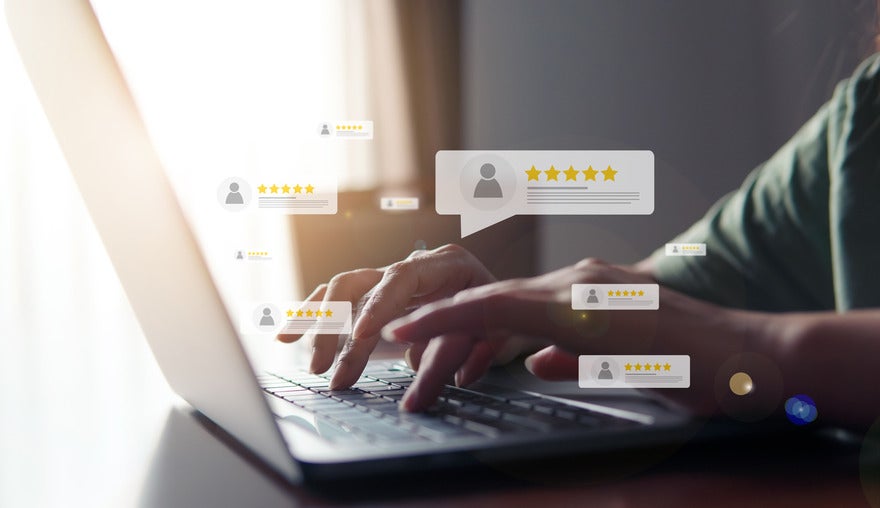
Google recently announced that it’s rolling out Store Ratings to more countries in addition to the US market. The search engine feature will now be available in Australia, Canada, India, and the UK.
After Google’s surprise suspension of many Google Business Profiles last month, it’s interesting to see Google expand a tool that supports business growth. So, how can you use Google’s Store Ratings with your online store?
What Are Store Ratings?
Store Ratings in Google Search are a useful signal to customers about the quality of your business, whether they’re looking to purchase a product or simply trust in your brand. Customers can learn about other customer experiences through these reviews, and it can be a handy way for business owners to tap into the needs and pain points of their customers.
Google even suggests that Store Ratings “can help merchants improve the performance of ads and free listings and drive more qualified customers to their landing pages” in its help guide.
You can spot Google’s Store Ratings in the Google Shopping search results – this is where Google displays business information.
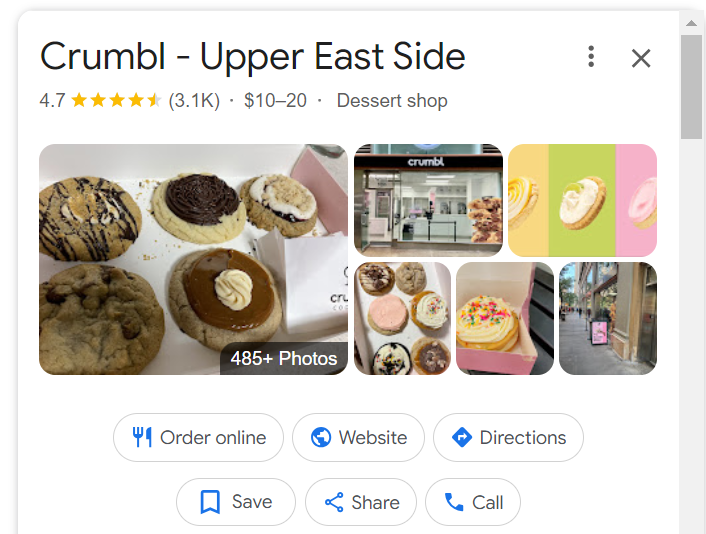
How To Enable Store Ratings
If your online store is based in the US, UK, Australia, Canada, or India, then you can enable Store Ratings. Thankfully, enabling this feature is automatic for the most part.
Google will gather ratings and reviews from various platforms, including Google Customer Reviews and independent review sites, such as TrustPilot. To make sure Store Ratings show in search results, simply check that your business has signed up for at least one of these services.
Top tip 💡
You can check if your website has a shop rating with Google by entering this URL into your search bar: https://www.google.com/shopping/ratings/account/lookup?q=[yourwebsite]. Swap out the “[yourwebsite]” part with your site’s homepage URL.There are also a few requirements that your online store needs to meet:
- Over 100 eligible reviews within the last 24 hours
- An average rating of 3.5 or more (for business ads)
And, that’s it! If you haven’t got your business set up on review sites, do so immediately. It’s a simple method to boost visibility, brand awareness, and maybe even encourage sales from trusting customers. If your business doesn’t have enough reviews to be eligible yet, consider implementing some strategies to ask customers for reviews, such as via social media.
For more guidance on best practices with reviews, check out our articles on the impact of Google Reviews on SEO, and how to reply to Google Reviews.

Leave a comment